Nimbus
- Globally Available
EasyLife 365 Identity introduces a smarter way to reduce alert fatigue and streamline credential management: Managed Apps. With this update, applications can now be automatically classified as "self-managed" based on who owns them. This eliminates unnecessary expiration notifications for apps that are already under automated control—keeping your alerts relevant and actionable.
What’s new?
Until now, notifications for expiring credentials were sent to all app owners, even when those credentials were managed by automated systems. The new Managed App system changes that by:
- Automatically suppressing notifications for apps owned by trusted entities
- Allowing administrators to fully customize the list of recognized “managed” owners
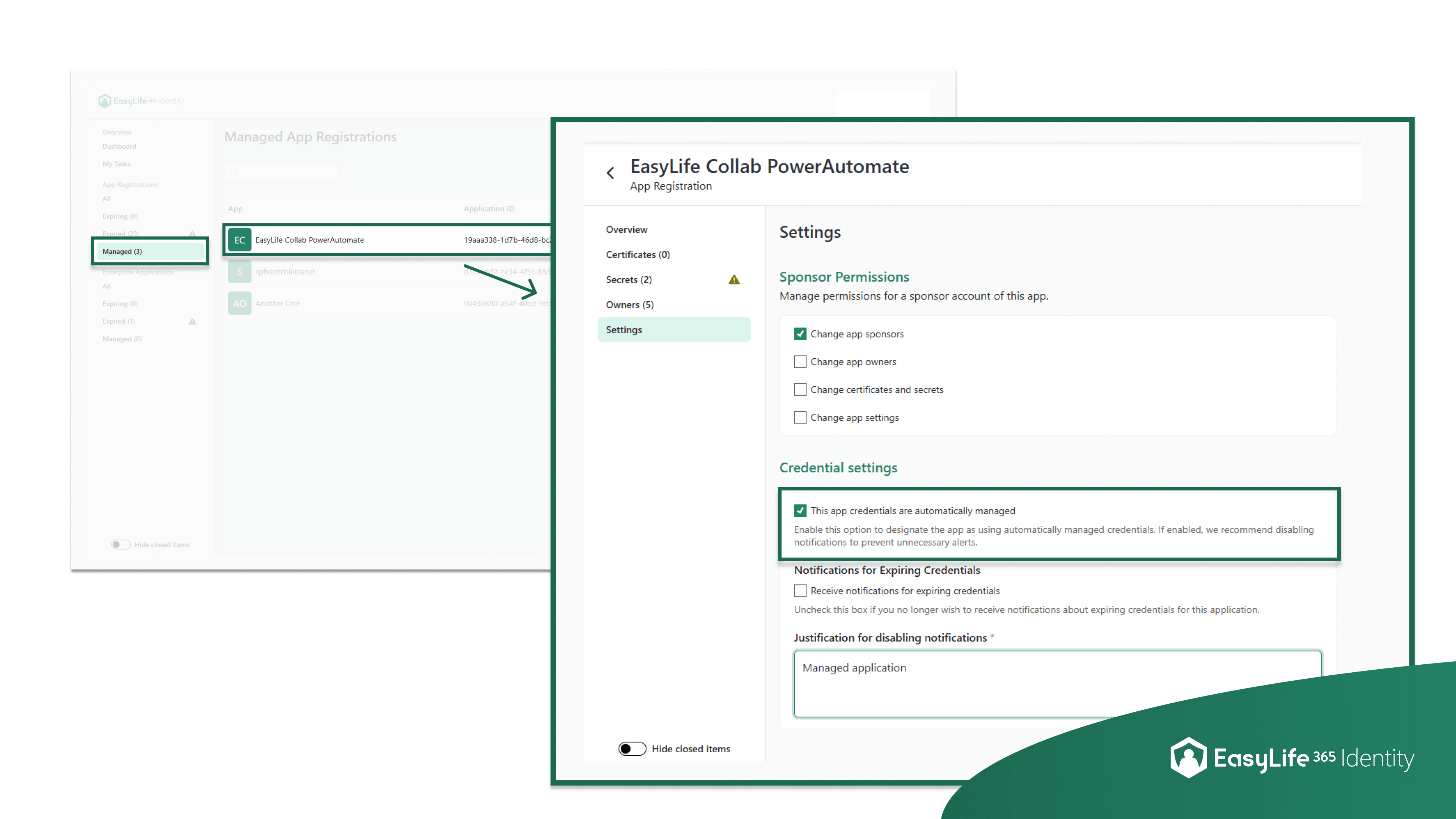
Admins can now:
- View and edit the list of default well-known owners (including built-in service principals)
- Add internal automation accounts or third-party service principals your organization trusts
- Remove default entries if they don’t align with your management policies
Apps owned by any entity on the "Managed Apps" list are automatically treated as managed, and expiration notifications for them are turned off.
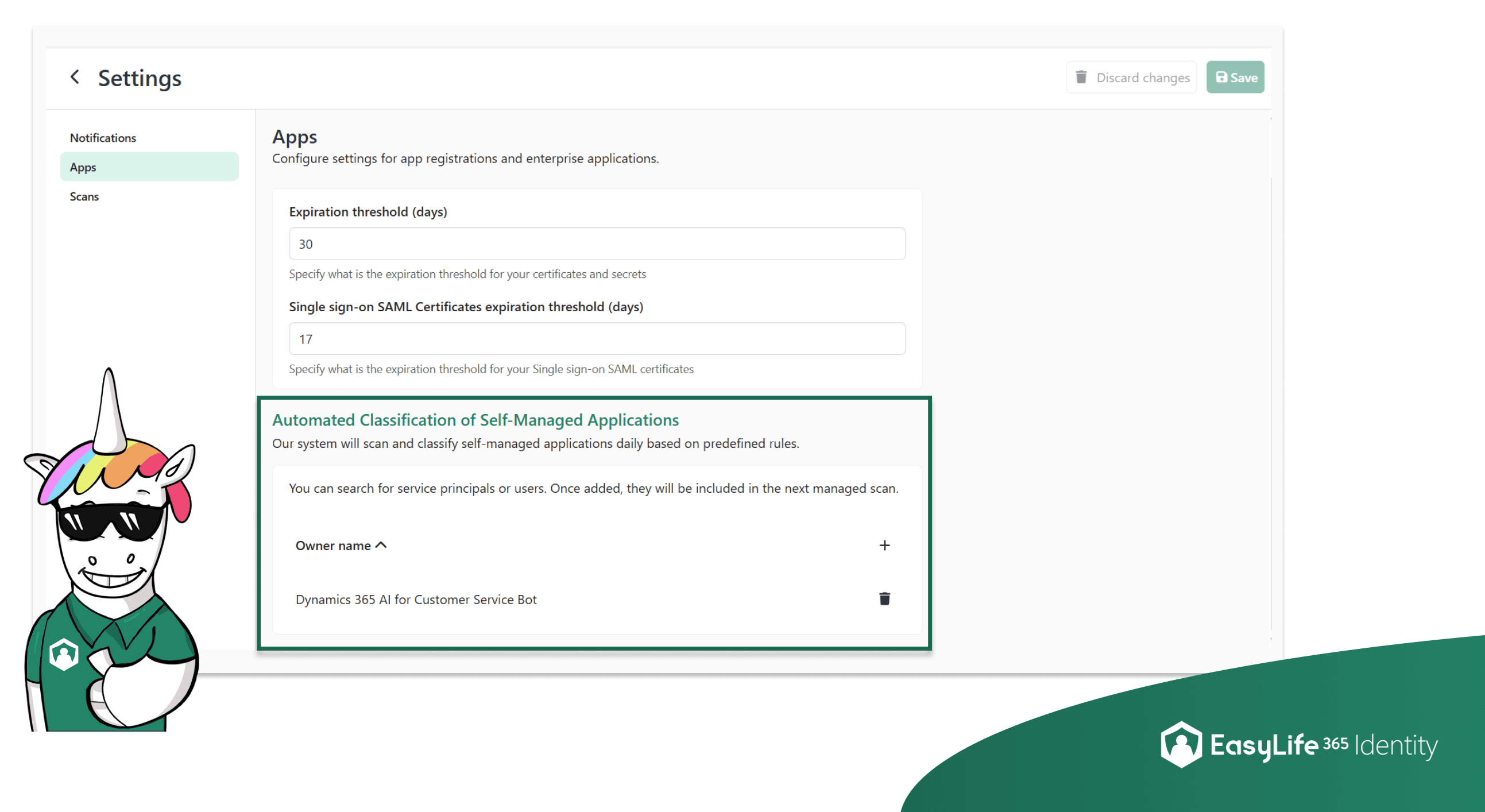
How will this affect you?
- Fewer unnecessary alerts: Avoid noise by skipping notifications for apps that are already managed by trusted systems.
- More control over automation: Easily define and manage a list of trusted owners to tailor how credential notifications are handled.
- Improved clarity and focus: Ensure alerts only go to people who actually need to take action—helping teams focus on what really matters.
This feature is available now for all EasyLife 365 Identity Pro users. Learn more on the product page or explore plans and pricing.