Nimbus
- Globally Available
EasyLife 365 Identity just made it easier for app owners to guide their teams with confidence. The new Help Links feature lets you add contextual guidance directly in the app details view, so users get the help they need, right when they need it, without digging through documentation.
What’s new?
Contextual Help Links in App Details Every tab in the app details view—Overview, Certificates, Secrets, Owners, and even Settings — now supports custom help links.
-
A friendly little question mark icon appears at the top of the tab when a link is configured.
-
Clicking the icon opens your help resource in a new browser tab, right when and where it’s needed.
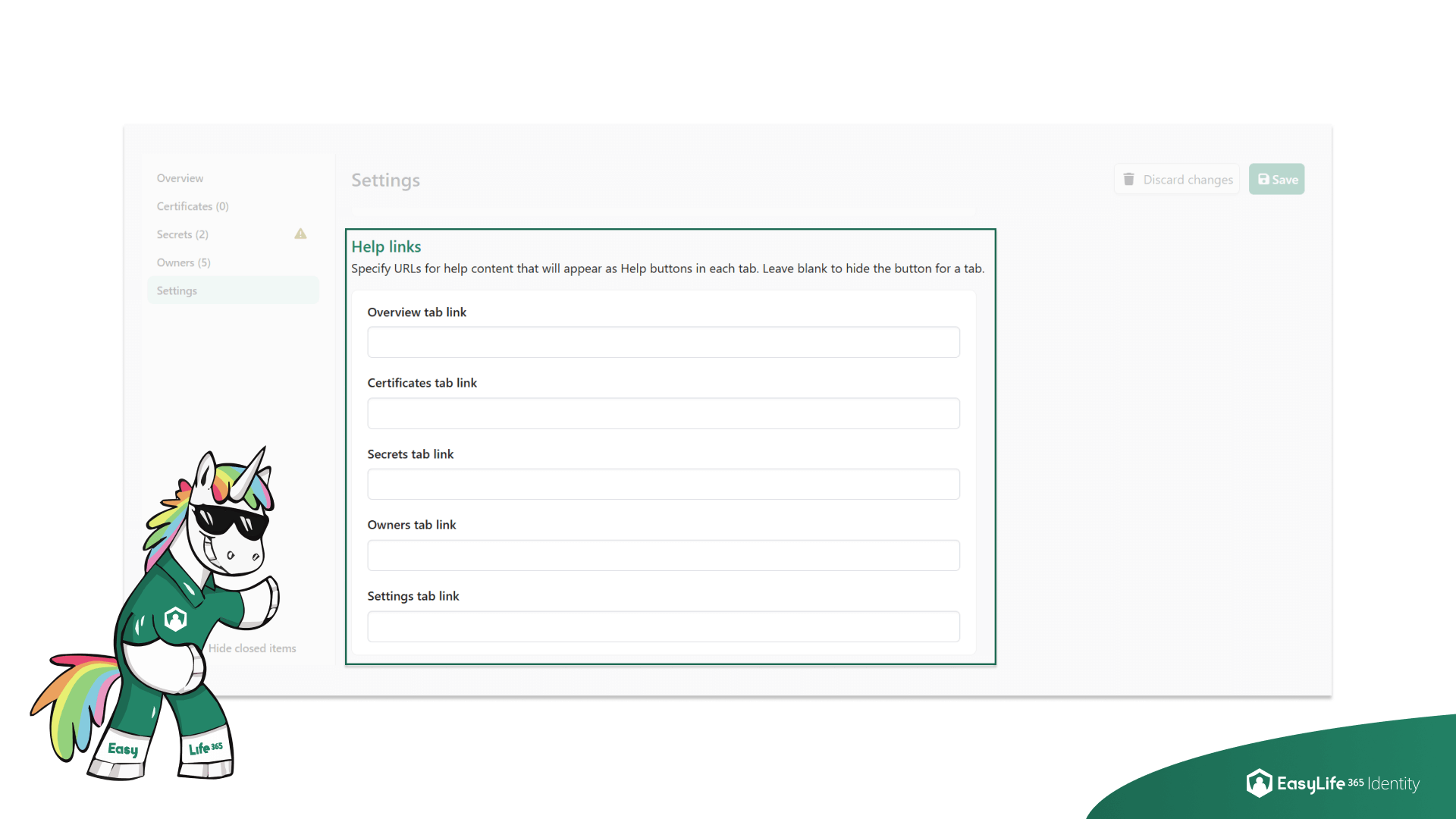
EasyLife 365 Identity - Contextual Help Links in App Details
Help Links can be easily set or updated by admins and app owners directly in the Settings tab of each application. No coding required, just a few simple clicks.
How these updates will affect you?
- Provide on-the-spot guidance for users navigating complex identity configurations.
- Reduce support tickets and team confusion with relevant help right where it matters.
- Keep governance clean and consistent by ensuring teams use the right resources.
- Empower app owners to create a more self-service experience.