Bald Eagle
- Globally Available
EasyLife 365 Mail introduces two key improvements. You can now export and import tenant mail configurations with sensitive data masked and placeholders to guide re-entry during import, making configuration setup easier and safer. Additionally, mailbox owners can assign delegates to manage room and equipment bookings, offering more flexibility for spaces that require human oversight.
What’s new?
1. Export and Import of Tenant Mail Configurations
You can now move mail configuration settings between tenants in a secure and guided way.
- Export the full configuration, including domains, notifications, permissions, and policies
- Sensitive data like secrets and credentials is automatically masked
- During export, sensitive fields are replaced with clear placeholders
- On import, EasyLife prompts you to replace placeholders with environment-specific values. This ensures accurate and secure configuration every time
- Transparent logs show what was excluded (like Approvals) and what was replaced
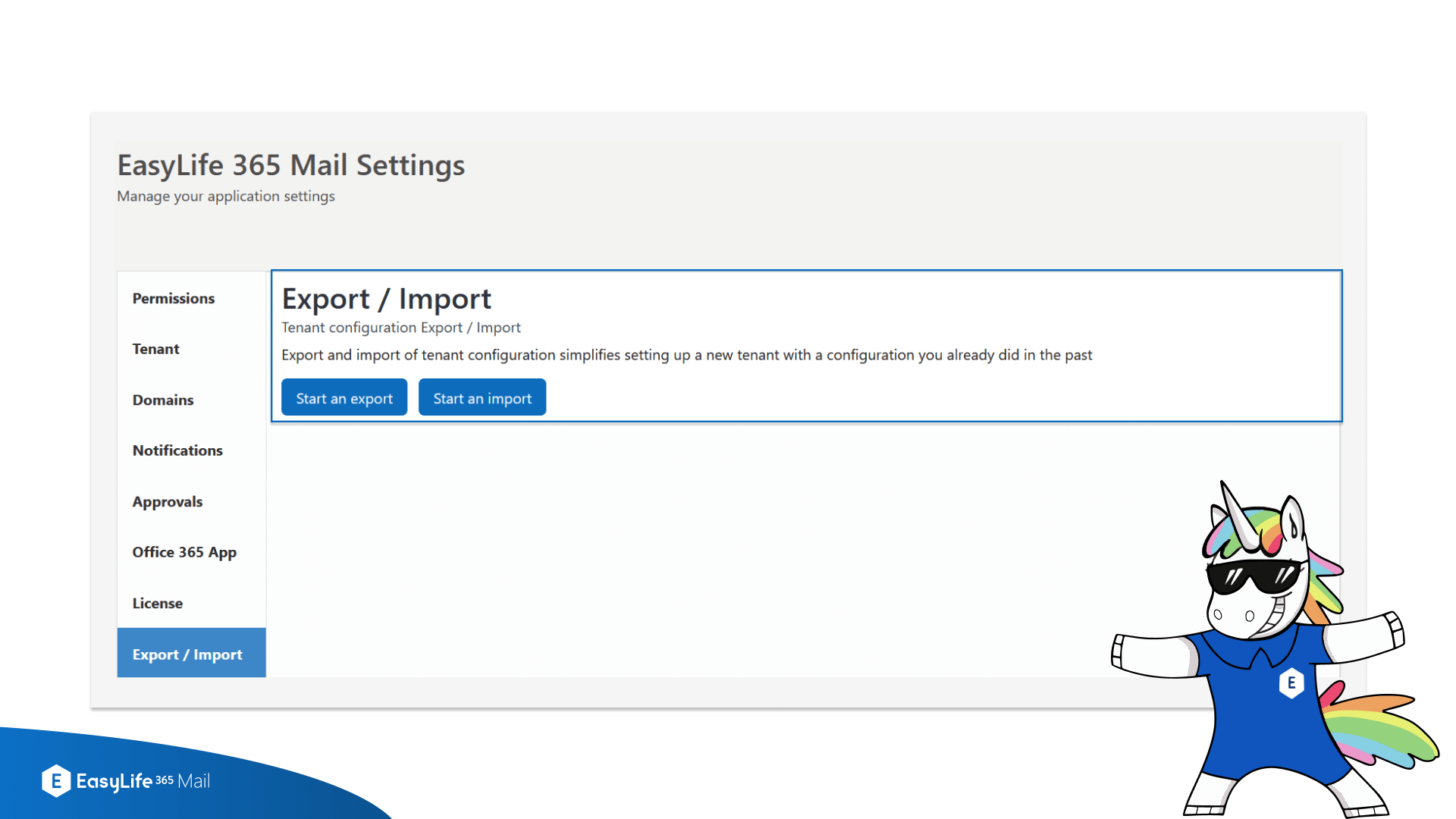 |
|---|
| EasyLife 365 Mail- Export and Import of Tenant Mail Configurations |
2. Delegate Management for Room and Equipment Mailboxes
Room and equipment mailbox owners can now assign delegates to manage meeting requests. This feature is useful for spaces that require manual approval, such as boardrooms. Delegates can accept or decline bookings on behalf of the mailbox. You can find this option under Resource Booking Settings in the scheduling section.
 |
|---|
| EasyLife 365 Mail - Delegate Management for Room and Equipment Mailboxes |
How these updates will affect you
- Gain precise control over guest visibility in your address book.
- Improve compliance by limiting external identities in shared directories.
- Simplify guest management with more automation, less manual cleanup.
- Maintain a clean and consistent directory with naming conventions and GAL rules working together.