Login
To access a meeting poll in EasyMeet, follow these steps:
-
Navigate to the meeting poll, and you will see an overview screen with basic information.
-
Click on the Login button to access the poll.
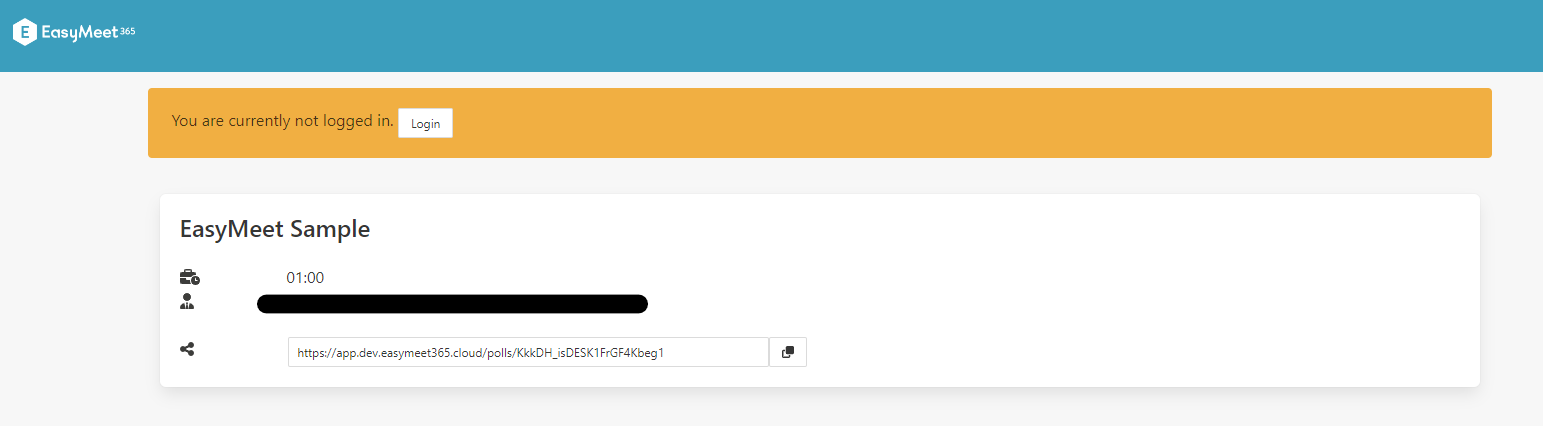
-
You will then be redirected to EasyMeet's login screen, where you will have two options to choose from.
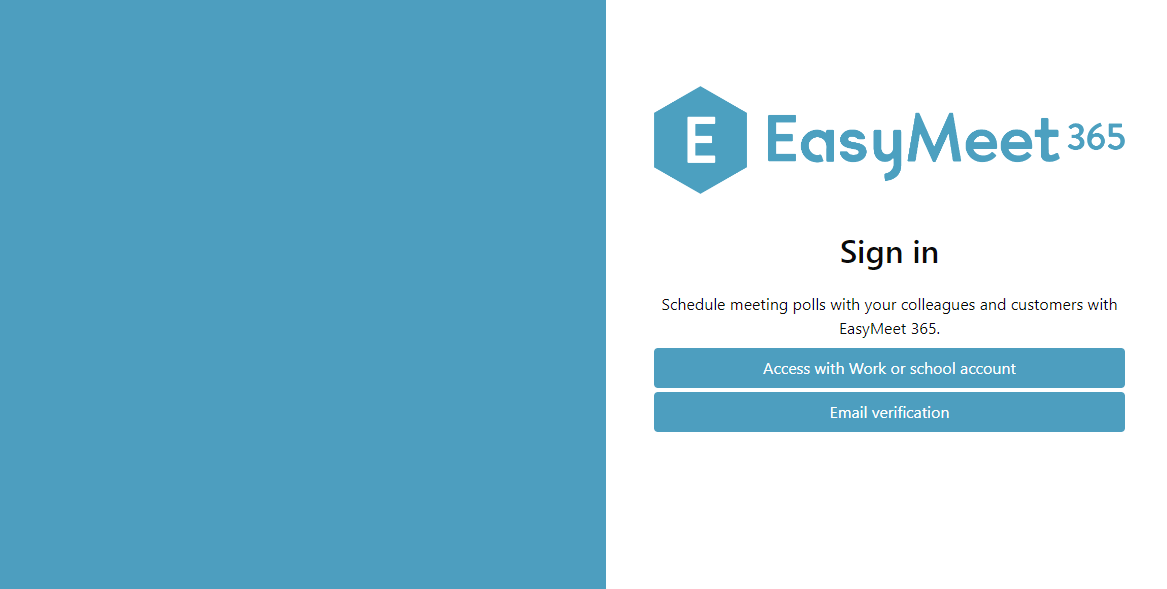
Option When to Use Email Verification Use this option if you want to quickly access the meeting poll by verifying your email address. Simply enter your email address and click Next. You will receive an email verification link that you can use to access the poll. Access with Work or School Account This option is recommended if your organization uses Microsoft 365 and EasyMeet is enabled by IT administrators. Work and school accounts provide full access to all of EasyMeet's capabilities.
Important
Anyone can use EasyMeet with the email verification login process.
Organizers and users who want access to all of EasyMeet's capabilities must use a work or school account. Some organizations may block the use of EasyMeet without their prior consent. Contact your IT administrator to enable EasyMeet in your organization if you encounter any issues logging in with a work or school account.